Communicate What You “Think or Know,” Not What You “Feel”?


Do you Know the Difference Between a Thought and a Feeling?
Someone once asked me if I knew the difference between a thought and a feeling. It struck me as a senseless question. Of course I did. Seems obvious, doesn’t it?
Then I thought about it and realized that many times a thought seems to be a feeling, or vice-versa, when it is not. And it was only made worse when questions were posed as to what I thought about, or felt about, any give topic.
Now, with social media people communicate instantly with others around the world. More and more people communicate feelings and opinions posed as facts, thoughts posed as feelings, and feelings posed as thoughts.
It seemed worthwhile to write a little piece about how totally confused many people are about thoughts and feelings, and what impressions we communicate with each.
FEEL
Put simply, feelings are an emotional, biological response to a stimuli, such as a thought. Feelings can be a response to something seen, or to physical sensation, like pain. Frequently, they are responses to something someone else says or writes that the feeler finds offensive or insulting, or elevating. Tasting ice cream can bring back either great or horrible childhood feelings, or no particular feeling at all.
Learning bad news is, at first, knowledge followed by a thought, one that generates a feeling. Feelings also can be triggered by countless things that are conditioned responses, ones of which we’re not aware. The only way to change these feelings is to change the thought that provokes them.
Feelings are entirely contained within a single person. That person may inspire others to have similar or even different feelings, but, despite recognizing and responding with feelings, those people are feeling their own emotions. Some may feel hope while others may feel fear. Feelings’ unique property is that they are emotional and subjective.
THINK
Thoughts are completely without feeling, though they, in turn, can be triggered by feelings or be the trigger for feelings. For example, in this highly charged political environment, any number of statements begin their journey as a thought that sparks an emotional response, which stimulates more thought in order to put it into words, usually to express the feelings. But in short, thoughts are objective.
HOW TO TELL THE DIFFERENCE
The two photos below depict the difference between thoughts and feelings.


It may take a bit of practice before you can tell the difference. It’s difficult because one seems naturally to lead to the other, and does this almost instantly. Because of that, it may be difficult to see that exact moment when a thought generates a feeling, or the feeling generates a new thought.
Once you can tell the difference you’ll easily see how weak a statement it is for people to say things like “I feel like the education system is going in the wrong direction.” They may, indeed, have some bad feelings about it, but if they have reasons for their feeling, then it’s more correct, and more powerful to say, “I think that the education system is going in the wrong direction,” and be able to list reasons why they think this is so. They might follow up with, “I have some bad feelings about the outcome.”
When they reference only their feelings, it’s very vague. It might must mean they don’t like change of any kind, rather than disapproving of specific changes because of some fault with them. If they have no reason to think this, that is, they can’t list any facts to substantiate their opinion, then maybe it IS just a feeling. And if this is the case, would you let that person’s feeling sway your opinion?
The point is, try to find out why people say what they say, and whether their comment is truly a fact-based thought, or just an opinion or personal preference.
Look at the images below. One depicts a woman thinking with little emotion. That is, unless you are someone who wants to work from home. Then it might trigger some strong and encouraging feelings. But it starts with a thought. “I think” I’d like to do this leads to any number of positive feelings.
In the second picture we see only hands wearing rings. Are they an older woman’s hands? A younger woman’s? Do they depict patience, loneliness, giving advice, hearing advice? Considering the sweater, maybe she’s just trying to keep them warm. Whatever your thoughts, they may be the trigger that will lead to an emotion.


The following images also elicit thoughts that lead to feelings.
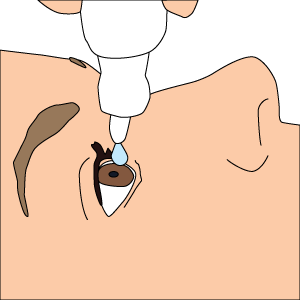

So, it seems that the thought consistently precedes the feeling, as it takes thought to process the information coming to us. The resulting feeling is completely subjective to each of us, individually.
Though feelings occur lighting fast, those feelings are the results of other thoughts, such as facts or other knowledge or experiences to which we associate our thoughts. Look at the image “Eye drops.” If you have good feelings about getting eyedrops (pain relief, improved vision, restored sight) then the image above might trigger pleasant feelings. But if you’re like so many people, that image might trigger an “Eww” or just make you cringe. In any case, the image is the same, the thought starts by interpreting the image and leads to your own feelings.
The next image, “Family” might elicit warm, secure thoughts and feelings for some, and painful ones for others.
KNOW
Knowledge, however is based on fact, proper research, or empirical evidence that strongly suggests a trend. It’s repeatable under the same circumstances, and reliable when used for making decisions.
It’s not uncommon to think we know something, often based on experience. That’s not always “knowledge.” A good example is taking every article we read as fact without vetting those facts. Facebook memes and posts are a perfect example. How often do you research the quote to see if the person associated with it ever really said that? And I don’t mean just a Snopes search, but possibly searching factual information, museums or cautiously searching news articles. The latter are notoriously spun to deliver more propaganda than fact. Does your source give a complete or partial presentation? Does it lean left or right? Pro or con? If it’s anything but neutral, you may find that the meme is taken so far out of context that it doesn’t even resemble the original statement.
*Research is a big issue for me. The simple fact that once a research finding is published, someone often does another research project to disprove those results. The new research is often successful, making me take any findings as “possible fact” rather than “actual fact.” In addition to that, there have been a string of articles recently denouncing much research as fraudulent and biased and even ghost written (see Wyeth, below.) Researchers often edit the facts to show a more favorable outcome, and insure future funding for more research.
Knowledge comes from doing your homework, learning facts, and which claims are actually facts. The person that says “I know” all the time may know, or may not really know. They may just have an opinion.
As an aside, all successful advertising is designed to trigger your emotions. Notice that the ads don’t focus as much on facts as on what you might get out of having their product. How it will make you happy, sexy, wealthy, or completely satisfied in a number of ways. It’s appeals to our hopes and dreams. Just thought I’d throw that in.
WRAP UP
As you work from home or RV and struggle with marketing and your credibility, keep this in mind. Statements referencing what you think, backed by knowledge (facts) appear more objective, and are more powerful than statements reflecting how you feel (so very subjective.)
Statements about our thoughts imply that we actually gave it some thought, maybe did some research, and care what others think as well. They sound less egotistical, and more receipting to the audience we’re addressing. This may do better to open doors of friendship, or future sales.
Statements about our feelings are more egotistical and self-centered. Their subjective nature isolates us from others, though may work with other people who use think and feel interchangeably.
Test this. Try posting something referencing how your think in one place, and the same post referencing your feeling in another. See if you get different responses.
And always use the most appropriate term in your marketing.
Wishing y’all great WFH successes
Micki
Please join us on Facebook
http://adhocgroup.net
http://adhocgroup.net/freelance/career-niches/
http://adhocgroup.net/rvers/
http://adhocgroup.net/freelance/
Fiverr: http://www.fiverr.com/adhocgroup
LinkedIn: http://www.linkedin.com/in/micheleboyer

 As a new business owner, especially a mobile business owner, having a web presence is essential. Let’s talk about web hosting services.
As a new business owner, especially a mobile business owner, having a web presence is essential. Let’s talk about web hosting services.